使用Python-docx把docx文档中的所有“李四”改为“李四”。
PyDocx.docx
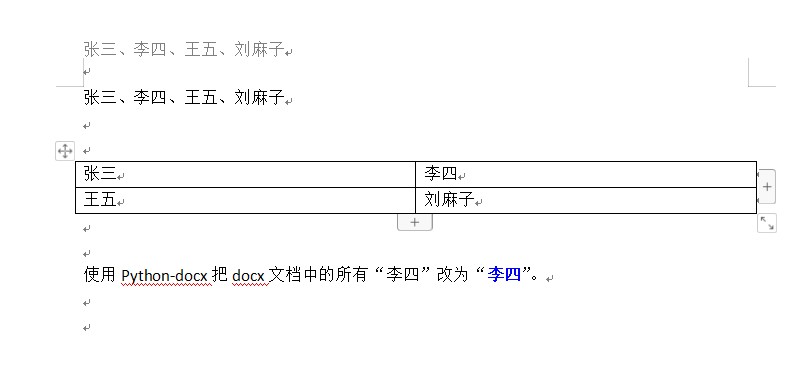
一个有点类似的伪方法:
# 伪方法:python将一个单元格的文字颜色改为蓝色加粗
# Sroo 2021年2月19日17:15:38
from docx import Document
from docx.shared import RGBColor
document = Document('ttt.docx')
tables = document.tables[0]
#获取单元格原有文字
str00 = tables.cell(0,0).text
#清空该单元格
tables.cell(0,0).text = ""
#再添加原有文字,先清空后又添加,伪之所在
run = tables.cell(0,0).paragraphs[0].add_run(str00)
#run11 = tables.cell(0,0).add_paragraph(str00) # 添加段落
# 新加文字设置为蓝色且加粗
run.font.color.rgb = RGBColor(0,0,255)
run.bold = True
#run.italic = True
document.save('ttt.docx')
请先 登录 后评论
- 0 关注
- 0 收藏,590 浏览
- sroo 提出于 2021-03-04 10:30